Create More Time with Technology
Whether it’s a memo to your team, a fix to the process that has been evading you or that book that you’ve been planning to write for years, getting our thoughts to paper (or computer) can be a huge stumbling block for leaders.

There are two primary reasons my thoughts rarely make it to text:
- Thoughts come to us at inconvenient times. Whether on a jog, the shower or in our commute.
- Putting thoughts into text is slow. Getting out your computer or pad and then dealing with your inner critic who wants to make everything perfect rather than just getting it down on paper. And we all know that time is our most precious resource.
The solution – Siri.
I know. I didn’t think she could do it either. I was looking into all sorts of options, including plopping down $100+ for Dragon Dictation just to get my thoughts to paper more efficiently.
It turns out that Apple licenses the speech technology from the people that create Dragon. It also turns out that Siri is getting better and better with each IOS update. She can already read texts and emails, but is long form dictation possible?
The answer is yes!
Here’s how.
First, get a microphone that works for you.
While I was investigating dictation options it came to my attention that some sort of microphone was needed for optimal results. This is less so with Siri, but fully required when using any of the computer based programs like Dragon or Windows Speech Recognition.
After trying the desk operated options against Siri, I found that Siri is better for what I want to accomplish for three reasons.
First, as a public speaker I move when I talk. The microphones attached to my computer only allow me to move so far.
Second, I want to use this solution while I am outside. This allows me to get away from my desk, get some air, and get my thoughts on paper.
Finally, there’s the problem of the inner critic. Watching your speech being translated on screen brings your inner critic out in full force. When dictating, the goal is to get free form thoughts on paper as quick as possible. I’ll edit later.
As the distinguished author Theodore A. Rees Cheney, says, “In a first draft, the writer usually attempts only to net the fleeting thought and to put it in a bottle for safekeeping. During revision, the writer pins it down on paper with precision.”
Here is my test of the standard Iphone earbuds vs a headset with a boom microphone from Wal-Mart. I was inside my office for this test. I am sure the results would differ in noisier environments.
I decided to use the Lord’s Prayer for this experiment. Never hurts to hear that a few more times!
Here we go using the standard Iphone earbuds. My goal was to test the ability to get my spoken words on paper, not to test the slightly more complicated punctuation capabilities that Siri has. I highlighted the misses. Of course – the New King James translation might have been a difficult first test!
The Lord’s prayer our father who art in heaven hollowed be thy name by kingdom come thy will be done on earth as it is in heaven give us this day our daily bread and forgive us our trust passes as we forgive those who trespass against us and lead us not into temptation but deliver us from evil for thine is the kingdom and the power and the glory forever amen
Not bad at all! Two missed words using the standard Iphone earbuds.
Now, let’s try the GE Universal All-In-One Stereo Headset from Wal-Mart.
The Lord’s Prayer Our father who art in heaven how would be thy name by kingdom come thy will be done on earth as it is in heaven give us this day our daily bread and forgive us our trespasses as we forgive those who trespass against us and lead us not into 10 Tatian but deliver us from evil for thine is the kingdom and the power and the glory forever amen
3 errors for the “fancy” headset from Wal-Mart. No reason to run out and by a new headset based on this test!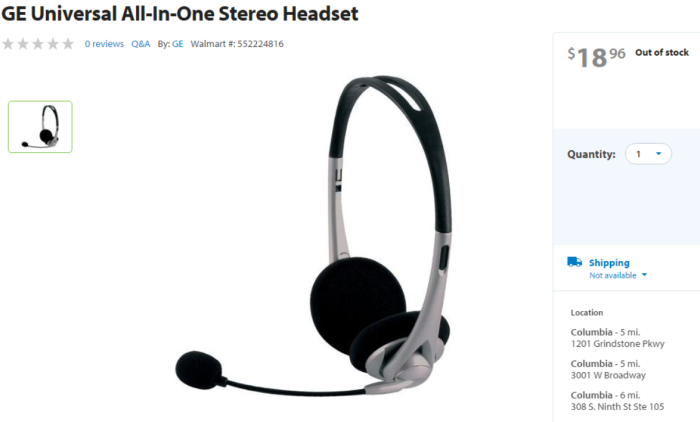
Second, decide what you will dictate into.
You can use Notes or any document app that you have on your iPhone. I have been using Google Docs and really like how the document is ready and waiting for me on my computer when I am ready to edit. You can also create these documents directly in a folder where your assistant can do the editing for you.
Here is a screen shot of me dictating into Google Docs using my Iphone 5c. Note the button to use Siri dictation is just to the left of the Space bar.
Third, start talking
There are lots of great punctuation and capitalization commands that Siri can understand. So if you are accustomed to dictating using punctuation, give it a try. For me, I want free flow of thought so I don’t bother with it. For a great list of commands that Siri responds to go here.
Siri will stop listening after a few seconds of silence. You can start her back up by touching the Microphone button again. Don’t hesitate to just stop talking and use the silence to gather your thoughts before proceeding.
If you goof something up, I like to use the command “new line” or “new paragraph” to start fresh. It also makes the editing a bit easier.
And that’s it. I hope this gives you just one more avenue to create more time in your life for the things that are most important!
Did I miss any good tricks for using Siri? If I did, please leave them for the group in the comments section below.
If you liked this blog, please share it with your friends and join the conversation by leaving a comment or question in the comments.
Thank you for being a part of our values driven community!
Images courtesy of Curt Fowler Photography.

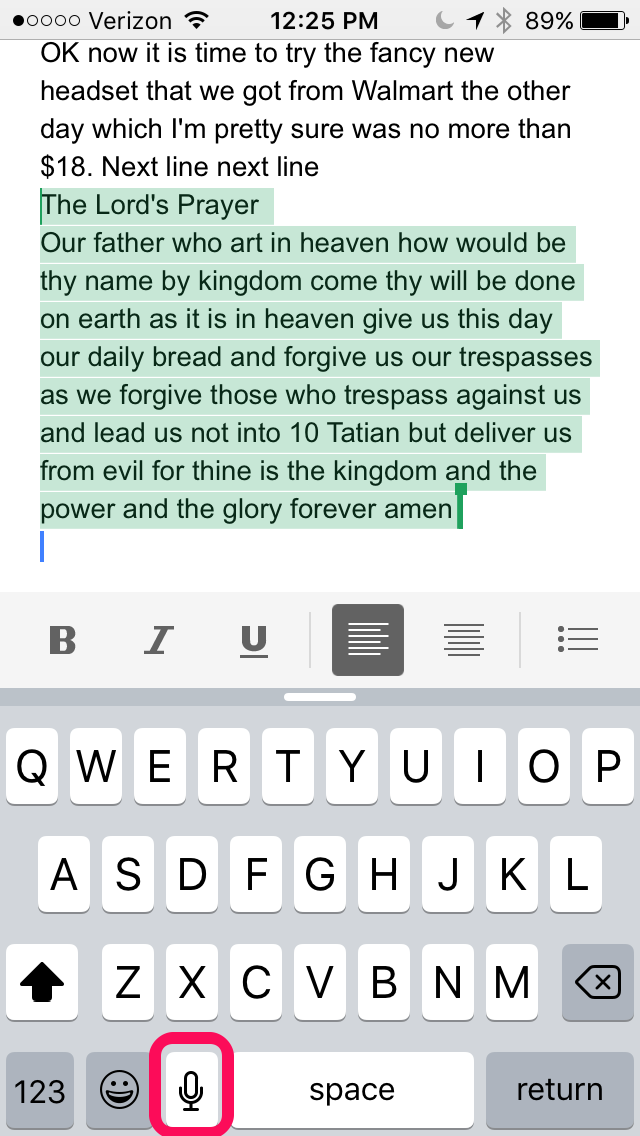
 Share
Share  Tweet
Tweet  Email
Email  Print
Print